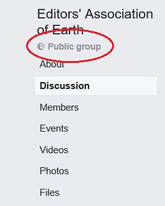|
Are you a member of a Facebook group? If so, you’ll probably appreciate how great they are for sharing views, asking questions, discussing particular topics, and connecting with like-minded individuals. Facebook groups are usually set up to bring together people who share a common interest. That might be a hobby or leisure activity, a political viewpoint, a charitable cause, or perhaps a specific geographical area (the town in which you live, for instance). Such groups can also be used for professional purposes. As an editor, I belong to several editing-related Facebook groups, including Editors’ Association of Earth, Academic Editors and PerfectIt Users. The three types of Facebook groupThere are three types of Facebook group – public, closed and secret – and it’s worth making sure you’re aware of the different levels of privacy in each of these. Facebook provides a handy summary of the privacy settings for each of these groups. In this article I’ll be discussing public groups, as I think those raise the most concerns about privacy (or lack of it). How do you tell what type of group you’re joining?The type of group is specified under the group’s name. On a desktop you’ll see something like this – the little globe indicates ‘public’: If you’re viewing the group on your phone, it might look something like this: Privacy in public groups
Many of us take the time and trouble to protect our personal profile on Facebook – hiding our private information and limiting the audience for posts on our own timeline – but that won’t protect any posts or comments we contribute to a public group. What’s more, posts to a public group might even show up in our friends’ newsfeeds. Should you steer clear of public groups on Facebook?That would be a real shame, as many groups provide an excellent space for their members to share ideas and connect with one another. But there are things you can do to make the most of public groups without damaging your professional (or personal) reputation.
Enjoy public groups!Facebook groups are a valuable resource, and I wouldn’t want to put anyone off being part of them. But it’s important to realise that your posts and comments in a public group are just that – public. Keep this in mind and you’ve nothing to worry about!
0 Comments
Your comment will be posted after it is approved.
Leave a Reply. |
Categories
All
Archives
December 2022
|
Read my Privacy policy